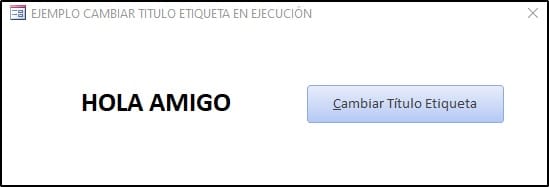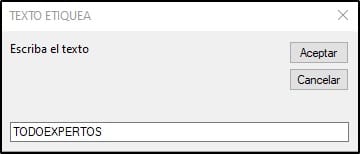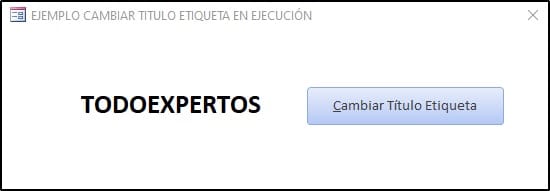Lo puede hacer de 2 formas:
1. Creando un archivo de texto con el nombre de la etiqueta. Y al abrir el formulario leer el archivo para reemplazar el texto de la etiqueta.
2. Guardar en una tabla el nombre de la etiqueta, esto implica:
a- Borrar el contenido si hay etiqueta
b. Adicionar el nuevo texto
c. Leer el texto de la tabla y asignarlo a la etiqueta al abrir el formulario
Ó
a. Verificar si hay texto y
b. Si hay hacer un UPDATE.
c. Leer el texto de la tabla y asignarlo a la etiqueta al abrir el formulario
Le preparé la primera opción: Consta de un formulario y un módulo que contiene 2 funciones
FORMULARIO
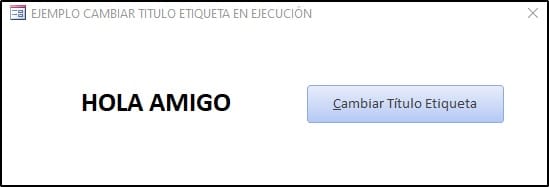
Observe tengo el texto por defecto "HOLA AMIGO", hago clic en el botón "Cambiar Titulo Etiqueta" y obtengo:
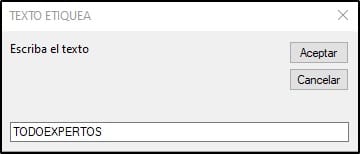
Ingreso para este ejemplo la palabra TODOEXPERTOS y hago clic en Aceptar. Ahora vuelvo a abrir el formulario y obtengo:
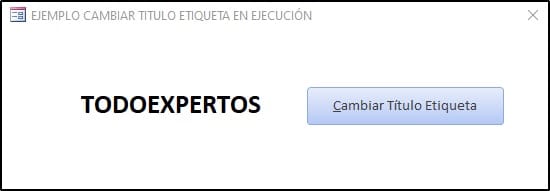
CÓDIGO DEL BOTON Cambiar Titulo Etiquieta
Private Sub btnCambiar_Click()
Dim strTexto As String
strTexto = InputBox("Escriba el texto", "TEXTO ETIQUEA")
If Len(strTexto) > 0 Then
Call crea_texto(strTexto)
End If
End SubCÓDIGO DEL EVENTO AL ABRIR DEL FORMULARIO
Private Sub Form_Open(Cancel As Integer)
'Recupero el nombre de la etiqueta
Dim strTxt As String
strTxt = RecuperaEtiqueta
If strTxt <> "" Then
Me.lblEtiqueta.Caption = strTxt
End If
End Sub
CÓDIGO DE LAS FUNCIONES
Public Function crea_texto(strTexto As String)
Dim fso As Object
Dim archivo As Object
Set fso = CreateObject("Scripting.FileSystemObject")
Set archivo = fso.CreateTextFile(CurrentProject.Path & "\etiqueta.txt", True, True)
archivo.WriteLine strTexto
archivo.Close
Set fso = Nothing
Set archivo = Nothing
End Function
Public Function RecuperaEtiqueta() As String
On Error GoTo existefile_Error
Dim fs, f, S, ts
Dim strFile As String
strFile = CurrentProject.Path & "\etiqueta.txt"
Set fs = CreateObject("Scripting.FileSystemObject")
Set f = fs.GetFile(strFile)
Set ts = f.OpenAsTextStream(ForReading, TristateUseDefault)
S = ts.ReadLine
ts.Close
RecuperaEtiqueta = LTrim(S)
Set fs = Nothing
Set f = Nothing
existefile_Error_Exit:
Exit Function
existefile_Error:
If Err.Number = 53 Then ' No existe el archivo
MsgBox "No existe el archivo etiqueta.txt en la carpeta del programa ...", vbCritical, "Le informo"
End If
Resume existefile_Error_Exit
End FunctionNo puse control de errores en la primera función, esa se la dejo. Si quiere el ejemplo lo puede solicitar a [email protected], favor en el asunto anotar la consulta.