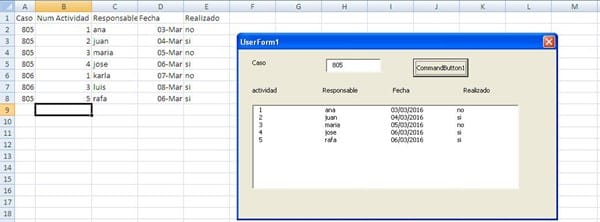H o l a:
Te anexo el código para cargar los textbox. También te puse una macro para limpiar los textbox, en esa rutina se aprecia cómo se puede utilizar el nombre del textbox y una variable.
Cambia en la macro "Hoja2" por el nombre de tu hoja.
Private Sub CommandButton1_Click()
'Por.Dante Amor
Set h = Sheets("Hoja2")
Set r = h.Columns("A")
'
Call LimpiarTxt
If IsNumeric(txtcaso) Then caso = Val(txtcaso) Else caso = txtcaso
Set b = r.Find(caso, lookat:=xlWhole)
If Not b Is Nothing Then
ncell = b.Address
Do
n = n + 1
If n = 5 Then Exit Do
If IsNumeric(h.Cells(b.Row, "B")) And _
h.Cells(b.Row, "B") >= 1 And h.Cells(b.Row, "B") <= 4 Then
m = Val(h.Cells(b.Row, "B"))
Controls("txtresponsable" & m) = h.Cells(b.Row, "C")
Controls("txtfecha" & m) = h.Cells(b.Row, "D")
Controls("txtrealizado" & m) = h.Cells(b.Row, "E")
End If
Set b = r.FindNext(b)
Loop While Not b Is Nothing And b.Address <> ncell
End If
End Sub
'
Sub LimpiarTxt()
'Por.Dante Amor
For i = 1 To 4
Controls("txtresponsable" & i) = ""
Controls("txtfecha" & i) = ""
Controls("txtrealizado" & i) = ""
Next
End Sub
Lo que te recomiendo en este caso, en lugar de utilizar textbox por actividad, pongas toda la información en un listbox, de esta manera, si llegaras a tener 5 o más actividades no tiene que estar creando más textbox y modificando la macro.
Te presento el ejemplo para utilizar el listbox:
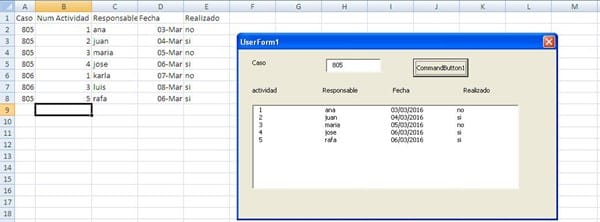
El código para cargar los datos en el listbox es el siguiente:
Private Sub CommandButton1_Click()
'Por.Dante Amor
Set h = Sheets("Hoja2")
Set r = h.Columns("A")
'
ListBox1.Clear
ListBox1.ColumnCount = 4
If IsNumeric(txtcaso) Then caso = Val(txtcaso) Else caso = txtcaso
Set b = r.Find(caso, lookat:=xlWhole)
If Not b Is Nothing Then
ncell = b.Address
Do
ListBox1.AddItem h.Cells(b.Row, "B")
ListBox1. List(ListBox1.ListCount - 1, 1) = h. Cells(b.Row, "C")
ListBox1. List(ListBox1.ListCount - 1, 2) = h. Cells(b.Row, "D")
ListBox1. List(ListBox1.ListCount - 1, 3) = h. Cells(b.Row, "E")
Set b = r.FindNext(b)
Loop While Not b Is Nothing And b.Address <> ncell
End If
End Sub
':)
':)