Este es el resultado de la macro
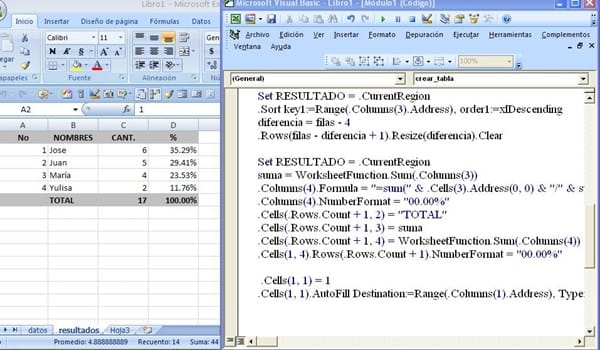 y esta es la macro
y esta es la macro
Sub crear_tabla()
Set H1 = Worksheets("datos")
Set H2 = Worksheets("resultados")
H2.Cells.Clear
Set DATOS = H1.Range("a2").CurrentRegion
With DATOS
filas = .Rows.Count - 1
Set DATOS = .Rows(2).Resize(filas)
DATOS.Copy: H2.Range("a2").PasteSpecial
End With
Set RESULTADO = H2.Range("a2").CurrentRegion
With RESULTADO
.Columns(2).EntireColumn.Delete
Set RESULTADO = .CurrentRegion
.RemoveDuplicates Columns:=2
Set RESULTADO = .CurrentRegion
filas = .Rows.Count
For I = 1 To filas
nombre = .Cells(I, 2)
cuenta = WorksheetFunction.CountIf(DATOS.Columns(3), nombre)
.Cells(I, 3) = cuenta
Next I
Set RESULTADO = .CurrentRegion
.Sort key1:=Range(.Columns(3).Address), order1:=xlDescending
diferencia = filas - 4
.Rows(filas - diferencia + 1).Resize(diferencia).Clear
Set RESULTADO = .CurrentRegion
suma = WorksheetFunction.Sum(.Columns(3))
.Columns(4).Formula = "=sum(" & .Cells(3).Address(0, 0) & "/" & suma & ")"
.Columns(4).NumberFormat = "00.00%"
.Cells(.Rows.Count + 1, 2) = "TOTAL"
.Cells(.Rows.Count + 1, 3) = suma
.Cells(.Rows.Count + 1, 4) = WorksheetFunction.Sum(.Columns(4))
.Cells(1, 4).Rows(.Rows.Count + 1).NumberFormat = "00.00%"
.Cells(1, 1) = 1
.Cells(1, 1).AutoFill Destination:=Range(.Columns(1).Address), Type:=xlFillSeries
Set RESULTADO = .CurrentRegion
.Rows(.Rows.Count).Interior.ColorIndex = 15
.Rows(.Rows.Count).Font.Bold = True
With RESULTADO.Rows(0)
.Value = Array("No", "NOMBRES", "CANT.", "%")
.Interior.ColorIndex = 15
.Font.Bold = True
.HorizontalAlignment = xlCenter
End With
End With
Set DATOS = Nothing: Set RESULTADO = Nothing
Set H1 = Nothing: Set H2 = Nothing
End Sub



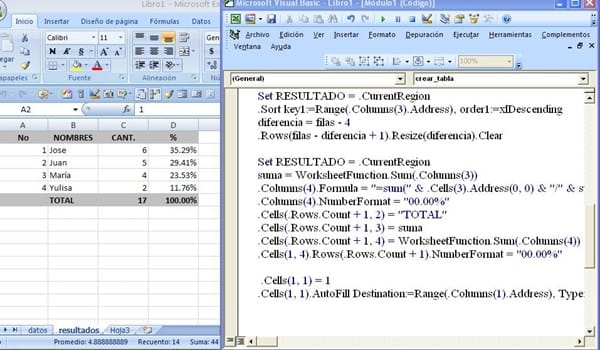 y esta es la macro
y esta es la macro