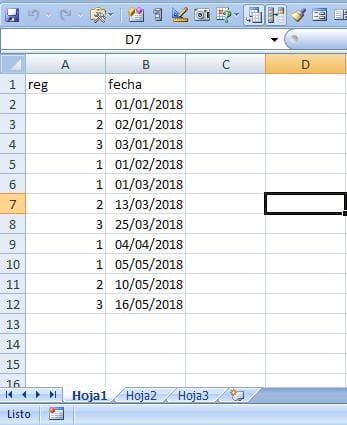Macro para reinicio de consecutivo dependiendo del cambio de mes
Te quiero pedir que ayudes con el siguiente caso:
Usando el siguiente código genero un consecutivo en la fila A, hasta el último valor encontrado en la tabla
r = 1
j = 10
For i = 6 To h1.Range("A" & Rows.Count).End(xlUp).Row
Set b = h2.Columns("B").Find(h1.Cells(i, "A"), lookat:=xlWhole)
If Not b Is Nothing Then
u2 = h3.Range("A" & Rows.Count).End(xlUp).Row + 1
h3.Cells(u2, "A").Value = r
r= r+1Pero colocando en práctica el mismo me surge el siguiente requerimiento: El consecutivo se reinicie en 1 cada vez que empiece un nuevo mes según la fecha que se ubica en la columna B.
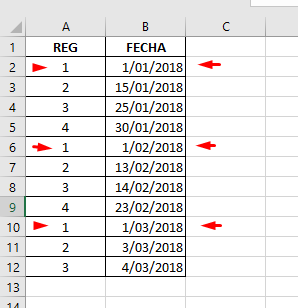
Como siempre cuento tu ayuda.
2 Respuestas
Respuesta de James Bond
1
Respuesta de Dante Amor
1