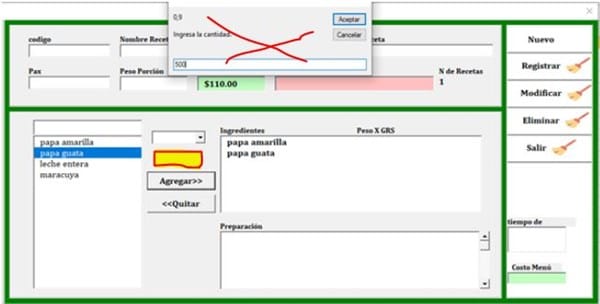No me aparecen 2 columnas en el listbox
De nuevo para realizar un pregunta la cual no la he podido resolver y la manera para que me aparezcan 2 columnas en un listbox adjunto imágenes para hacerme entender mejor
De acuerdo a la imagen trengo 2 listbox los cuales agreo información por medio de ese botón AGREGAR y los recibe el otro listbox que lo requiero con 2 columnas. Al seleccionar el dato del llistbox 1 me aparece
La eqtiqueta para ingresar cantidad y ese dato que registro es que requiero que aparezca en el otro list box debajo de la columna que dice PESO POR GRS ... Adjunto código para verificar donde esta mi falla gracias
Private Sub UserForm_Initialize()
Dim X, numrec As Long
X = 2
Do While Hoja5.Cells(X, 1) <> Empty
X = X + 1
Loop
numrec = X - 0
If Hoja2.Cells(2, 1) = Empty Then
Lbl_consecutivo = 0 + 1
Else
Lbl_consecutivo = Hoja5.Cells(numrec, 1) + 1
End If
'Dim intConsecutivo As String
'intConsecutivo = Recetas.Range("X1").Value
''
'If intConsecutivo = "CONSECUTIVO" Then
' '
' Me.Lbl_consecutivo = 1
' '
'Else
' '
' Me.Lbl_consecutivo = intConsecutivo + 1
' '
'End If
a = Sheets(Hoja2.Name).Range("A2:K" & Sheets(Hoja2.Name).Range("A" & Rows.Count).End(3).Row).Value ' se carga todo en una matriz
With ListBox2
.List = a ' la matriz queda cargada para mostrar
.ColumnCount = 2 ' numero de columna de la hojas amostrar
.ColumnWidths = "0pt; 20pt" 'columna 0 no se muestre y segunda columna con dimencion 20
'.ColumnWidths = "70 pt; 150 pt; 55 pt; 60 pt; 60 pt"
End With
End Sub
Private Sub CommandButton3_Click()
Dim X, numrec As Long
Dim final As Long
Dim i, fila As Integer
For fila = 1 To 1000
If Hoja5.Cells(fila, 1) = "" Then
final = fila
Exit For
End If
Next
'
' For i = 0 To ListBox1.ListCount - 1
' Hoja5.Cells(final, 8) = Me.ListBox1.List(i, 0)
' Hoja5.Cells(final, 9) = Me.ListBox1.List(i, 1)
' final = final + 1
'
' Next
X = 2
Do While Hoja5.Cells(X, 1) <> Empty
X = X + 1
Loop
numrec = X - 1
If Hoja5.Cells(2, 1) = Empty Then
Lbl_consecutivo = 0 + 1
Else
Lbl_consecutivo = Hoja5.Cells(numrec, 1) + 1
End If
Sheets(Hoja5.Name).Select
final = GetNuevoR(Hoja5)
For i = 0 To ListBox1.ListCount - 1
Hoja5.Cells(final, 1) = Val(Lbl_consecutivo)
Hoja5.Cells(final, 2) = Txt_codreceta.Text
Hoja5.Cells(final, 3) = Txt_tireceta.Text
Hoja5.Cells(final, 4) = Txt_nomreceta.Text
Hoja5.Cells(final, 8) = Me.ListBox1.List(i, 0)
Hoja5.Cells(final, 9) = Me.ListBox1.List(i, 1)
final = final + 1
Next
limpiacontroles
' Hoja4.Cells(Final, 11) = "-" & Me.ListBox1.List(i, 0) * CostoUnitario 'Obtengo el costo total
'Cells(final, 5) = Format(txt_precio1.Text, "$ #,##0.00")
End Sub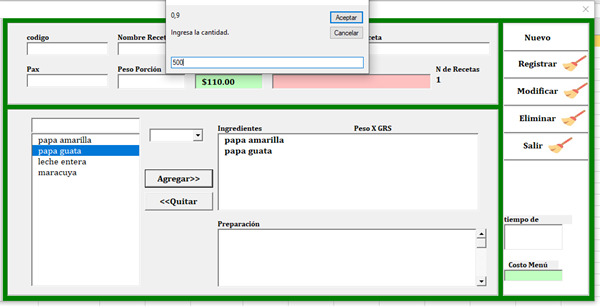
1 respuesta
Respuesta de Dante Amor
1