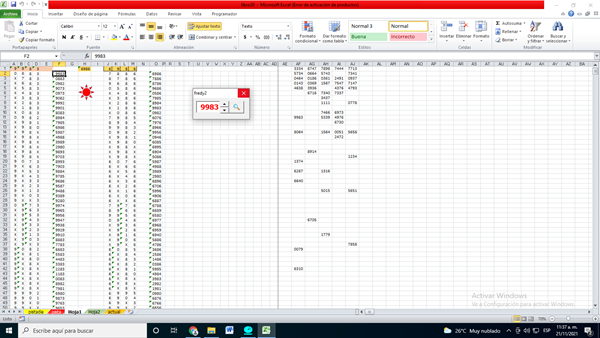Bordear celdas coincidentes en ambas hojas
Como puedo ejecutar este código y que en la segunda hoja me bordee los mismos datos que están en la columna "o" de la primer hoja
Sub buscar_reemplazar_BORDE()
Application.ScreenUpdating = False
Dim lookup
'opcional: quitar bordes anteriores
Set DATOS = Range("AF1:AJ42").CurrentRegion
DATOS.Borders.LineStyle = xlNone
'se toma la selección desde el rango AI
lookup = ActiveCell.Value
'se guarda en AK1 ... ya tiene color y formato la celda
ActiveCell.Copy
Range("H1").PasteSpecial Paste:=xlPasteValuesAndNumberFormats, Operation:= _
xlNone, SkipBlanks:=False, Transpose:=False
'preparar col AR con lista de rango AM:AP
With Range("O:O")
.ClearContents
.NumberFormat = "@"
End With
x = Range("J" & Rows.Count).End(xlUp).Row
finy = 2
For Z = 1 To x
nrox = Format(Range("J" & Z) & Range("K" & Z) & Range("L" & Z) & Range("M" & Z), "0000")
If InStr(1, UCase(nrox), "X", 0) = 0 Then
Range("O" & finy) = nrox: finy = finy + 1
End If
Next Z
Set DATOS = Range("AF1:AJ42").CurrentRegion
Set lista = Range("O1").CurrentRegion
MATRIZ = DATOS
With lista
For i = 2 To .Rows.Count
numeros = .Cells(i, 1)
cuenta = WorksheetFunction.CountIf(DATOS, numeros)
If cuenta > 0 Then
For j = 1 To cuenta
If j = 1 Then Set busca = DATOS.Find(Format(numeros, "0000"), lookat:=xlWhole)
If j > 1 Then Set busca = DATOS.FindNext(busca)
On Error Resume Next
Celda = busca.Address
With Range(Celda)
.BorderAround ColorIndex:=0, Weight:=xlThick
End With
Next j
Else
GoTo SIGUIENTE
End If
On Error GoTo 0
SIGUIENTE:
Next i
End With
SALIDA:
End Sub
1 Respuesta
Respuesta de Dante Amor
1