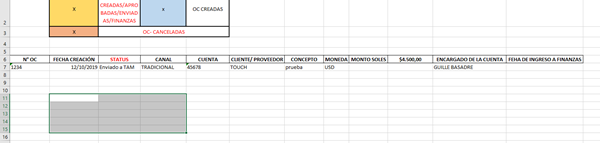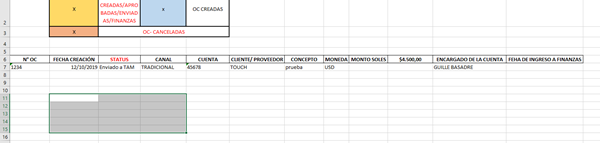
Estimado copie el código indicado pero al momento de ejecutarlo el monto en dolares no lo copia en la siguiente celda, este es el código en general donde lo eh colocado, alguna sugerencia
Private Sub CommandButton1_Click()
ult = Sheets("ON TRADE- MAYORISTAS FY20").Cells(Rows.Count, 6).End(xlUp).Row
If TextBox1 = "" Or TextBox2 = "" Or TextBox3 = "" Or TextBox4 = "" Or TextBox5 = "" Or ComboBox1 = "" Or ComboBox2 = "" Or ComboBox3 = "" Or ComboBox4 = "" Or ComboBox5 = "" Then
MsgBox "Escriba todos los datos"
Else
Dim i
Set h = Sheets("ON TRADE- MAYORISTAS FY20")
Select Case ComboBox4.ListIndex
Case 0: col = "I"
Case 1: col = "J"
End Select
i = 6
Do While Cells(i, col) <> ""
i = i + 1
Loop
h.Cells(i, col) = Val(TextBox5.Text)
Sheets("ON TRADE- MAYORISTAS FY20").Cells(ult + 1, 1) = TextBox1
Sheets("ON TRADE- MAYORISTAS FY20").Cells(ult + 1, 2) = CDate(TextBox2)
Sheets("ON TRADE- MAYORISTAS FY20").Cells(ult + 1, 3) = ComboBox1
Sheets("ON TRADE- MAYORISTAS FY20").Cells(ult + 1, 4) = ComboBox2
Sheets("ON TRADE- MAYORISTAS FY20").Cells(ult + 1, 5) = TextBox3
Sheets("ON TRADE- MAYORISTAS FY20").Cells(ult + 1, 6) = ComboBox3
Sheets("ON TRADE- MAYORISTAS FY20").Cells(ult + 1, 7) = TextBox4
Sheets("ON TRADE- MAYORISTAS FY20").Cells(ult + 1, 8) = ComboBox4
Sheets("ON TRADE- MAYORISTAS FY20").Cells(ult + 1, 11) = ComboBox5
x = ult + 1
rango = "A" & x & ":L" & x
Sheets("ON TRADE- MAYORISTAS FY20").Select
Range(rango).Select
MsgBox "Se ha escrito correctamente su registro"
response = MsgBox("¿Desea añadir otro registro?", _
vbYesNo)
If response = vbYes Then
TextBox1.Text = ""
TextBox2.Text = ""
TextBox3.Text = ""
TextBox4.Text = ""
TextBox5.Text = ""
ComboBox1.Text = ""
ComboBox2.Text = ""
ComboBox3.Text = ""
ComboBox4.Text = ""
ComboBox5.Text = ""
TextBox1.SetFocus
Else
Unload Me
UserForm1.Show
End If