Espacios vacíos y No limpia los valores EXCEL
Otra vez Dante.
Relacionado al tema anterior Búsqueda de datos VBA, a perfeccionar el código que me anexaste esta Genial pero me paso algo.
Te lo muestro con una imagen:
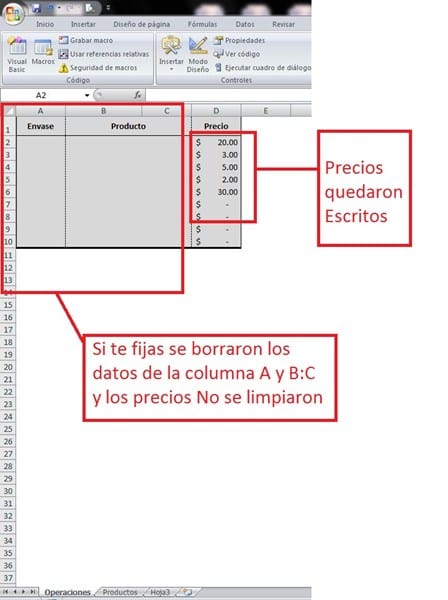
Bueno creo que una imagen habla más que palabras, a ver si me ayudas con ese detalle.
1 Respuesta
Respuesta de Dante Amor
1
