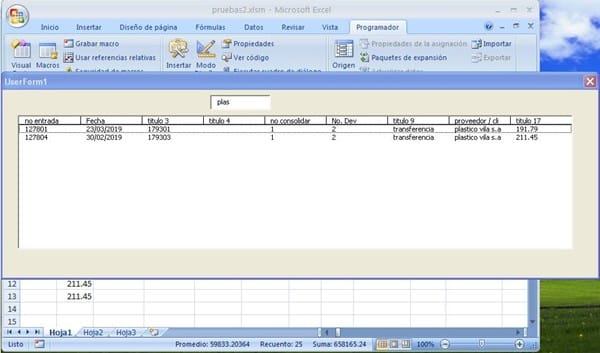Mostrar hoja de entradas en listbox pero solo un registro por nº de pedido (vba excel)
Lo primero, muy agradecido por toda la ayuda recibida en este foro, por todos y cada uno de los expertos. GRACIAS!
Ahora la duda de hoy! JE JE.
Tengo un form donde muestro varias columnas de la hoja entradas. Pero me muestra, todos los registros de cada nº de compra. Pero solo necesito que me muestre un registro por cada nº de compra (da igual que la compra tenga 1 que 8 filas).
Con imágenes creo que me explicare mejor.
Como veis, hago la búsqueda por nombre de proveedor y me trae la info.
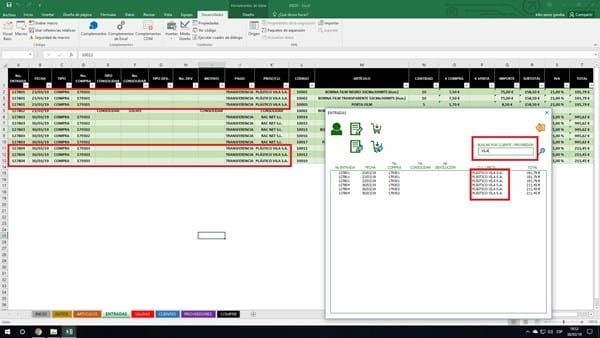
Pero necesito que tan solo me muestre un registro por cada nº de compra.
Esta captura la hice manual pero debería de quedar así:
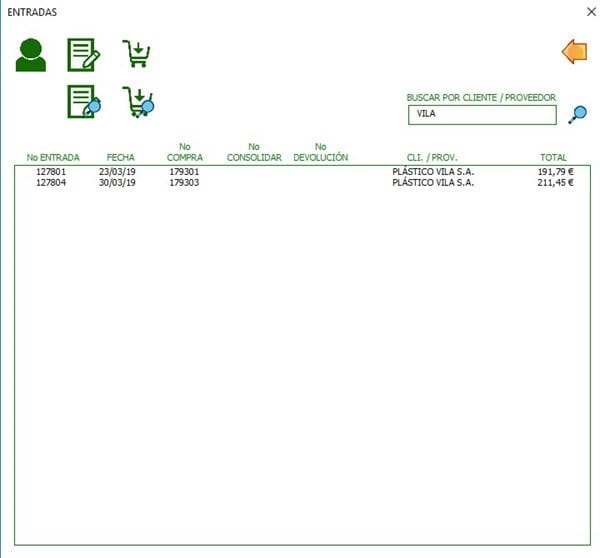
Dejo el codigo que tengo en el boton buscar:
Private Sub lb_buscar_Click()
'Por.Dante Amor
ListBox1.Clear
If txt_buscar.Value = "" Then
MsgBox "Escribe el nombre de un proveedor o cliente a buscar", vbInformation, ""
Exit Sub
End If
Set r = h1.Columns("K")
Set b = r.Find(txt_buscar, lookat:=xlPart)
If Not b Is Nothing Then
celda = b.Address
Do
'detalle
ListBox1. AddItem h1. Cells(b.Row, "A")
ListBox1. List(ListBox1.ListCount - 1, 1) = h1. Cells(b.Row, "B")
ListBox1. List(ListBox1.ListCount - 1, 2) = h1. Cells(b.Row, "D")
ListBox1. List(ListBox1.ListCount - 1, 3) = h1. Cells(b.Row, "F")
ListBox1. List(ListBox1.ListCount - 1, 4) = h1. Cells(b.Row, "H")
ListBox1. List(ListBox1.ListCount - 1, 5) = h1. Cells(b.Row, "K")
ListBox1. List(ListBox1.ListCount - 1, 6) = h1. Cells(b.Row, "T")
ListBox1.List(ListBox1.ListCount - 1, 7) = b.Row
Set b = r.FindNext(b)
Loop While Not b Is Nothing And b.Address <> celda
End If
End Sub
Respuesta de Adriel Ortiz Mangia
1
1 respuesta más de otro experto
Respuesta de James Bond
1