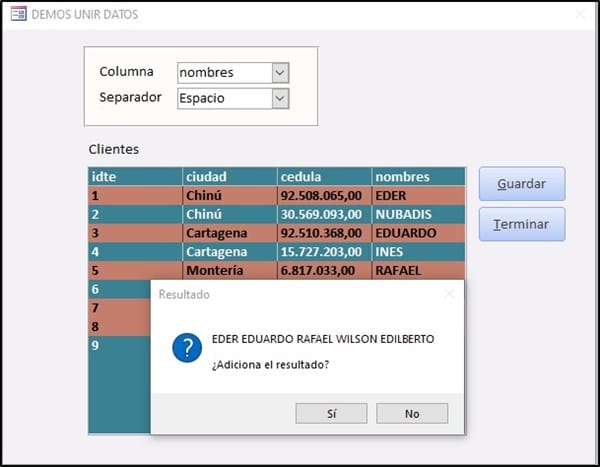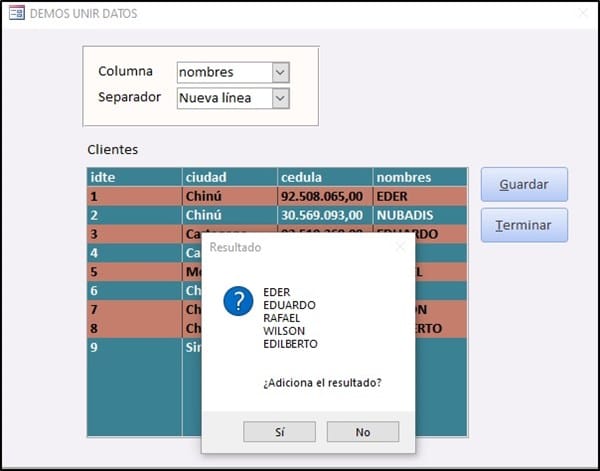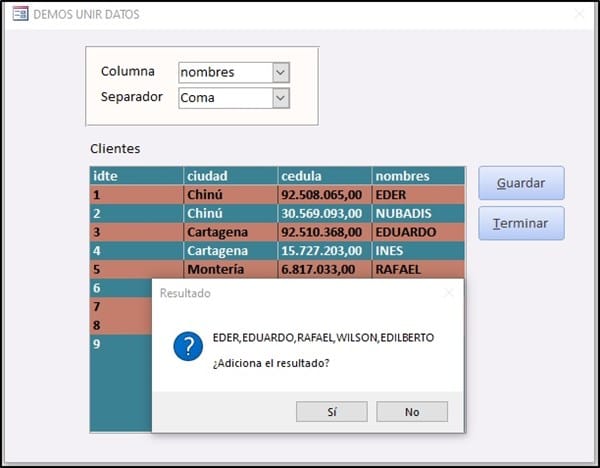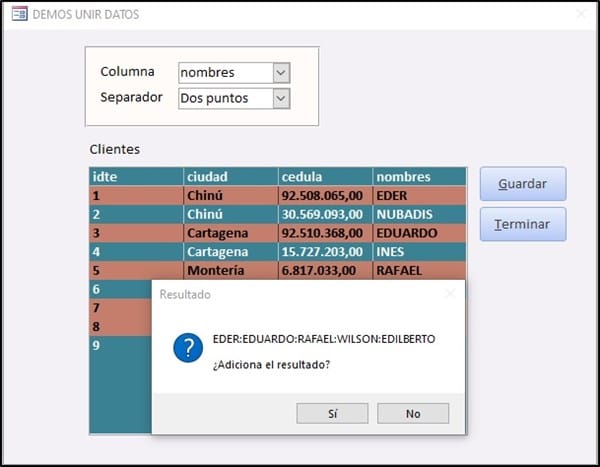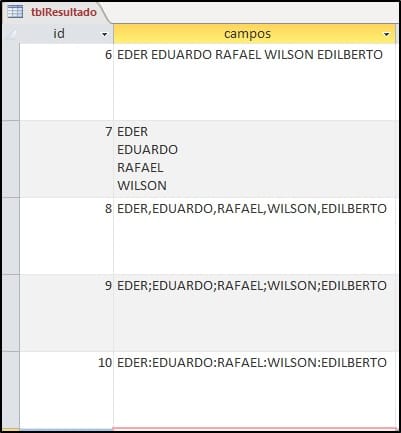Si inicia con vbCrLf quedará la primera línea en blanco. Le dejo este ejemplo en donde puede elegir la columna a incluir y el separador. Para el ejemplo utilizo la columna "nombres"
ESPACIO
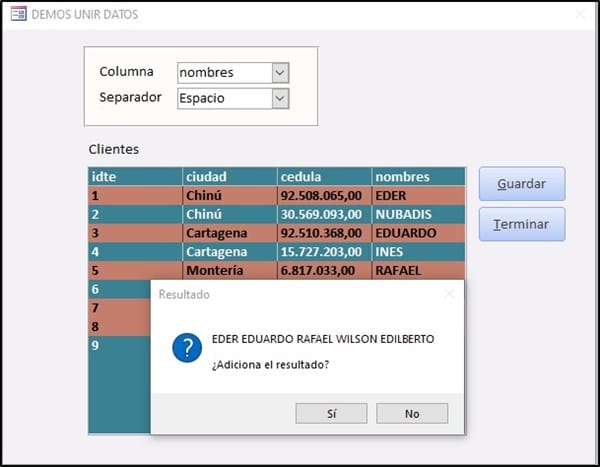
Si hago clic en Sí se adiciona el resultado en la tabla, la llamo tblResultado
NUEVA LÍNEA
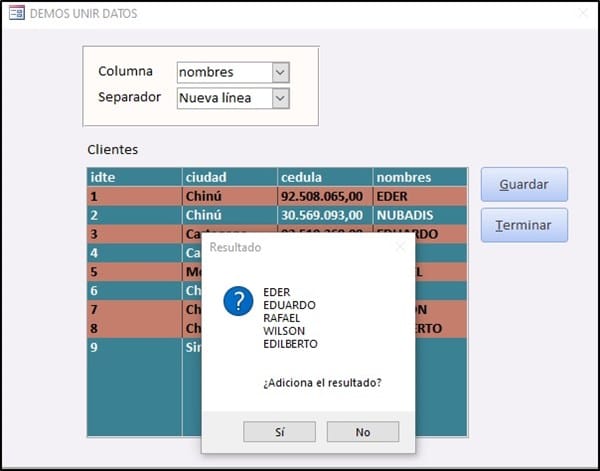
COMA
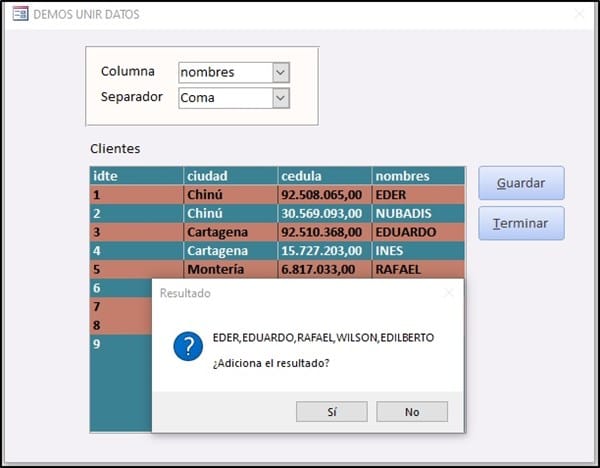
DOS PUNTOS
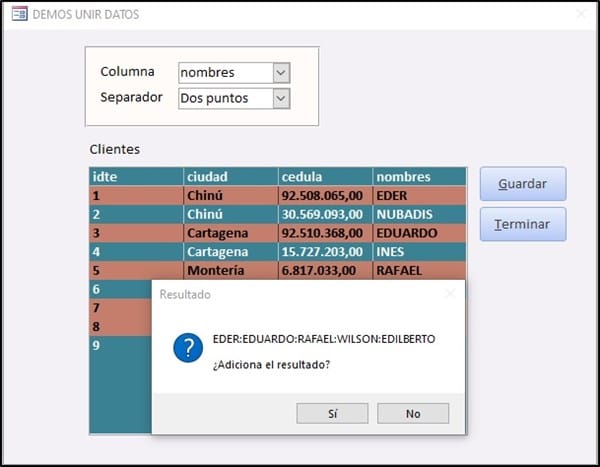
TABLA RESULTADO
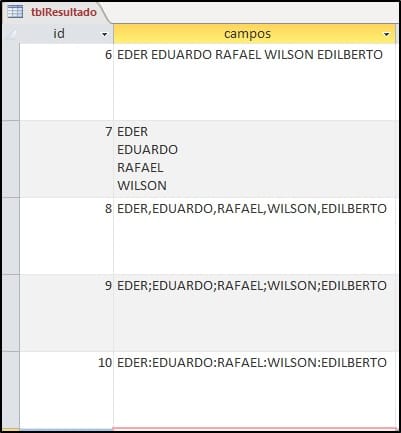
En esta tabla el campo "campos" es de tipo largo, porque si es texto corto se limita a 255 caracteres.
CÓDIGO DEL BOTÓN GUARDAR
Private Sub btnGuardar_Click()
On Error GoTo hay_error
Dim sFiltro As String
Dim varPos As Variant
Dim intColumna As Byte
Dim strSeparador As String
If IsNull(Me.cboColumna) Then
MsgBox "Debe indicar la columna a tomar", vbInformation, "Cuidado..."
Me.cboColumna.SetFocus
Exit Sub
End If
If IsNull(Me.cboSeparador) Then
MsgBox "Debe indicar el separador de filas", vbInformation, "Cuidado..."
Me.cboSeparador.SetFocus
Exit Sub
End If
If lstClientes.ItemsSelected.Count = 0 Then
MsgBox "No ha seleccionado los registros a excluir", vbInformation, "Le informo"
Exit Sub
End If
Select Case Me.cboColumna
Case 1
intColumna = 0
Case 2
intColumna = 1
Case 3
intColumna = 2
Case 4
intColumna = 3
End Select
Select Case Me.cboSeparador
Case 1
strSeparador = " "
Case 2
strSeparador = vbCrLf
Case 3
strSeparador = ","
Case 4
strSeparador = ";"
Case 5
strSeparador = ":"
End Select
For Each varPos In lstClientes.ItemsSelected
sFiltro = sFiltro & Me.lstClientes.Column(intColumna, varPos) & strSeparador
Next varPos
If sFiltro <> "" Then
sFiltro = Left(sFiltro, Len(sFiltro) - 1)
End If
If MsgBox(sFiltro & vbCrLf & vbCrLf & "¿Adiciona el resultado? ", vbQuestion + vbYesNo + vbDefaultButton2, "Resultado") = vbYes Then
CurrentDb.Execute "INSERT INTO tblResultado(campos) VALUES('" & sFiltro & "')"
If Err.Number = 0 Then
MsgBox "Resultado adicionado a la tabla satisfactorialmente", vbInformation, "Resultado"
End If
End If
hay_error_exit:
Exit Sub
hay_error:
MsgBox "Ocurrió el error " & Err.Number & vbCrLf & Err.Description, vbCritical, "Error..."
Resume hay_error_exit
End SubSe puede hacer muchas cosas más, pero creo que para el ejemplo es suficiente.