Esta es la imagen con el resultado de la macro
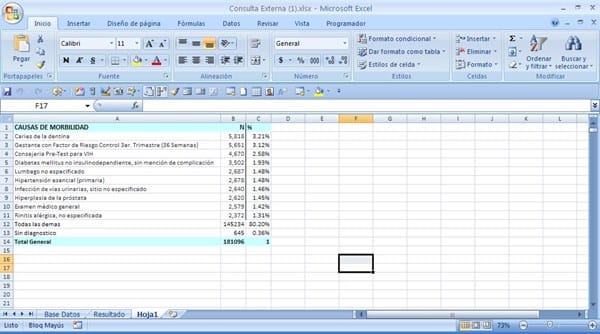 y esta es la macro para que funcione adecuamente crea una hoja que se llame hoja1
y esta es la macro para que funcione adecuamente crea una hoja que se llame hoja1
Sub ejecuta_resumen()
crear_tabla
copiar_tabla
End Sub
Sub crear_tabla()
Dim Sheet1 As Worksheet
Dim Sheet2 As Worksheet
Dim PTCache As PivotCache
Dim TabDin As PivotTable
Dim PRange As Range
Dim FinalRow As Long
Set h1 = Worksheets("hoja1")
h1.Select
h1.Cells.Clear
Set Sheet1 = Worksheets("base datos")
Set PRange = Sheet1.Range("a1").CurrentRegion
Set PTCache = ActiveWorkbook.PivotCaches.Add(SourceType:=xlDatabase, SourceData:=PRange.Address)
Set TabDin = PTCache.CreatePivotTable(TableDestination:=h1.Range("a1"), TableName:="PivotTable3")
TabDin.Format xlReport7
TabDin.ManualUpdate = True
With TabDin.PivotFields("diagnostico")
.Orientation = xlRowField
.Position = 1
.Name = "diagnostico"
End With
With TabDin.PivotFields("diagnostico")
.Orientation = xlDataField
.Function = xlCount
.Position = 1
.NumberFormat = "#,##0"
.Name = "N."
End With
TabDin.ManualUpdate = False
End Sub
Sub copiar_tabla()
Set h1 = Worksheets("hoja1")
h1.Range("a:b").Copy: h1.Range("a:b").PasteSpecial xlValues
filas = Sheets("base datos").Range("a1").CurrentRegion.Rows.Count
Set base = Sheets("base datos").Range("a2").Resize(filas - 1, 2)
Set datos = Range("a1").CurrentRegion
With datos
filas = .Rows.Count
Set datos = .Rows(2).Resize(filas - 3)
.Sort key1:=Range(.Columns(2).Address), order1:=xlDescending
Set mejores10 = .Resize(10, 2)
suma = WorksheetFunction.Sum(datos.Columns(2))
suma1 = WorksheetFunction.Sum(mejores10.Columns(2))
suma2 = base.Rows.Count
sin_diag = suma2 - suma
diferencia = suma - suma1
.Rows(11).Resize(filas, 2).Clear
.Cells(11, 1) = "Todas las demas"
.Cells(11, 2) = diferencia
.Cells(12, 1) = "Sin diagnostico"
.Cells(12, 2) = sin_diag
Set datos = .CurrentRegion
filas = .Rows.Count
Set datos = .Rows(2).Resize(filas - 1)
.Columns(3).Formula = "=" & .Cells(2).Address(0, 0) & "/" & suma2
.Columns(3).Value = .Columns(3).Value
.Columns(3).NumberFormat = "0.00%"
. EntireColumn. AutoFit
.Cells(13, 2) = WorksheetFunction. Sum(. CurrentRegion. Columns(2))
.Cells(13, 3) = WorksheetFunction. Sum(. CurrentRegion. Columns(3))
.Cells(13, 1) = "Total General"
. Cells(13, 1).Resize(1, 3). Font.Bold = True
. Cells(13, 1).Resize(1, 3). Font.ColorIndex = 1
. Cells(13, 1).Resize(1, 3). Interior.ColorIndex = 20
.Cells(0, 1).Resize(1, 3). Font.Bold = True
.Cells(0, 1).Resize(1, 3). Font.ColorIndex = 1
.Cells(0, 1).Resize(1, 3). Interior.ColorIndex = 20
.Cells(0, 1) = "CAUSAS DE MORBILIDAD"
.Cells(0, 2) = "N"
.Cells(0, 3) = "%"
End With
Set base = Nothing: Set datos = Nothing
End Sub


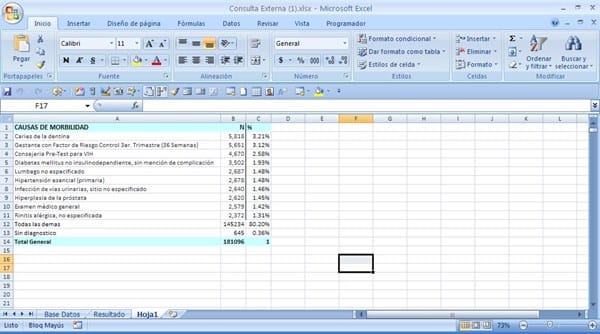 y esta es la macro para que funcione adecuamente crea una hoja que se llame hoja1
y esta es la macro para que funcione adecuamente crea una hoja que se llame hoja1
