Formulario de presupuesto en vba excel
Disculpa la molestia pero quería saber si podrías a ayudarme. Me encuentro haciendo un formulario en excel donde estoy tratando de ingresar una cantidad con 1 textbox
Pero quiero que la persona que lo use mediante 3 combobox ubique donde se va colocar la cantidad
En los 3 combobox estoy cargando la información con
ComboBox. AddItem ActiveCell
Pero no encuentro la forma de como ubicar la información en su respectiva celda
Private Sub ComboBox1_Click()
ComboBox3.Clear
indice = ComboBox1.ListIndex + 4
If ComboBox1 = "COMPRAS GUIAS CREDITO EMPRESARIAL" Then
Cells(12, indice).Select
Do While ActiveCell.Value <> ""
ComboBox3.AddItem ActiveCell
ActiveCell.Offset(1, 0).Select
Loop
End If
If ComboBox1 = "COMPRAS GUIAS PREPAGADO" Then
Cells(29, indice).Select
Do While ActiveCell.Value <> ""
ComboBox3.AddItem ActiveCell
ActiveCell.Offset(1, 0).Select
Loop
End If
End Sub
Private Sub ComboBox3_Change()
End Sub
Private Sub CommandButton1_Click()
If ComboBox1 = Empty Or _
ComboBox3 = Empty Or _
TextBox1.Value = Empty Then
MsgBox "Favor de completar los datos", vbOKOnly + vbInformation, ""
GoTo Fin
End If
If Worksheets(4).Range("d11") = ComboBox1 Then
Worksheets(4).Range("o12") = TextBox1.Value
Else
MsgBox " No se Cargo Ningun Dato"
End If
TextBox1 = Empty
ComboBox3 = Empty
Fin:
End Sub
Private Sub CommandButton3_Click()
ComboBox2 = Empty
ComboBox1 = Empty
ComboBox3 = Empty
TextBox1 = Empty
Me.Hide
Inicio.Show
End Sub
Private Sub UserForm_Initialize()
ComboBox1. Clear
ComboBox2. AddItem ("Mayo")
ComboBox2. AddItem ("Junio")
ComboBox2. AddItem ("Julio")
ComboBox2. AddItem ("Agosto")
ComboBox2. AddItem ("Septiembre")
ComboBox2. AddItem ("Octubre")
ComboBox2. AddItem ("Noviembre")
ComboBox2. AddItem ("Diciembre")
Sheets("CANTIDADES").Select
Dim rango, celda As Range
Set rango = Range("MiLista")
rango.Select
Dim NroFila As Integer
Dim NroColumna As Integer
For Each celda In rango
ComboBox1.AddItem celda.Value
Next celda
End Subquiero cargar la información en esta hoja de calculo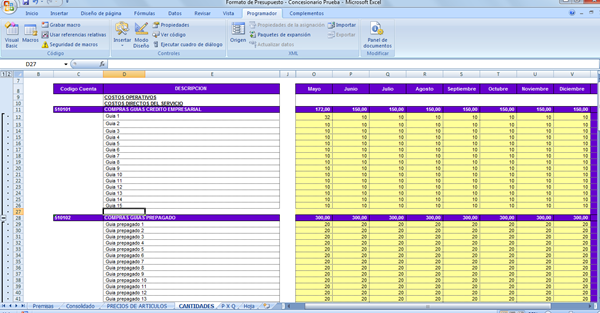
1 respuesta
Respuesta de Dante Amor
3
